
SMPOV-Files / RenderAgent - Intern * How things work internally |
|
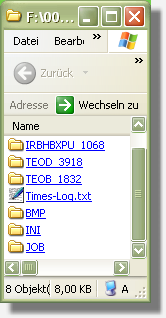 |
Whats this page about / Inhalt |
SMPOV and the RenderAgents communicate with an simple cleartext-protocoll. If you know how it works, you can make your own RenderAgents. When developing the first version of SMPOV,
I thought of it like a bakery. SMPOV is the boss and the RenderAgents
are the employees. In our case the boss (SMPOV) gives "RenderJobs"
to the employees. This is done by writting out the "JOB-Files"
and additional informations in the COM-Folder. On this page I'll desribe these things more in detail. Everything that is been exchanged between any part of SMPOV is inside the so called "COM" (like Communication) folder. Actually inside the COM-Folder there are three subfolders:
Additionally we can find a Folder for each RenderAgent that has ever been accessing this COM-Folder. These Folders are for private use of the renderAgents and currently not used by SMPOV-Main. |
|
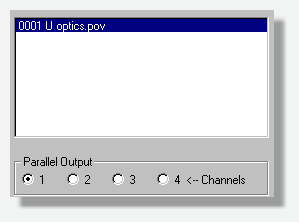  |
Step 1 / Schritt 1 |
When we drag one or more ".pov"-file(s)
into SMPOV, it is added to the SMPOV-Render-Que. SMPOV splits
the File in one or more "RenderJobs".
|
|
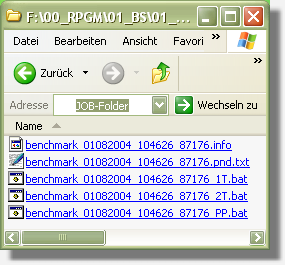 |
Step 2 / Schritt 2 |
This is the JOB-Folder before any RenderAgent is been activated. We see the following files:
Only one of these files, is used for RenderAgent.
We will take a closer look inside this
file later. On the left side, you can see that we have two JOB-Files
for this picture. Therefore we can see that is has to be rendered
in two tiles. |
|
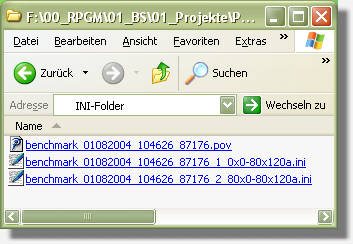 |
Step 3 / Schritt 3 |
At the same time, all Information that are necessary for POV-Ray have been copied into the "INI-Folder". These are:
Thats all we need to start a distributed Renderjob. |
|
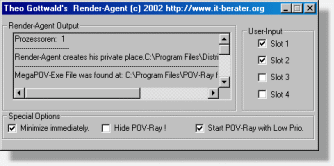 |
Step 4 / Schritt 4 |
| Before we start a RenderAgent.exe and watch what will happen to these files. There are some important aspects to think about:
Therefore RenderAgent needs to do 2 steps in the following:
|
|
| |
|
|
cd "C:\Programme\POV-Ray
for Windows v3.5\"
REM %POVEXE
/EXIT /RENDER "%MEPbenchmark_01082004_104626_87176_1_0x0-80x120a.ini"
C: REM REN "%MEPbenchmark_01082004_104626_87176_1_0x0-80x120a.ini" *.rdy REM Exit bin\pvengine.exe /RENDER "f:\00_rpgm\01_bs\01_projekte\pb_smpov 4\com\ini\benchmark_01082004_104626_87176_1_0x0-80x120a.ini" /EXIT REN "f:\00_rpgm\01_bs\01_projekte\pb_smpov 4\com\ini\benchmark_01082004_104626_87176_1_0x0-80x120a.ini" *.rdy Exit |
|
The JOB-File is a batch file. On the same machine it could have been started manually to start the RenderJob (which was the case in first versions). On another machine this would fail, cause the pathes would not be valid. Therefore it contains some meta-information which are prefixed by "REM" so they won't be used for SMP-Rendering. For distributed rendering, these meta-informations will later be completed by the RenderAgent with the actual pathes of the client. These meta-informations are:
|
|
|
The INI-File before it has been touched
by RenderAgent |
|
| ;
Diese Datei wurde automatisch erzeugt von SMPOV. 01-08-2004 / 10:46:28 ; Diese INI-Datei ist Nr. 1 von insgesamt: 2 ; Mode: POV-Ray 3.5 Mode ; ; Höhe des gesamten Bildes: Height=120 ; ; Breite des gesamten Bildes: Width=160 ; ; Start-Spalte des Bild-Ausschnittes: Start_Column=0 ; ; End-Spalte des Bild-Ausschnittes: End_Column=80 ; ; Input-Filename ; Path%F:\00_RPGM\01_BS\01_Projekte\PB_SMPOV 4\COM\INI\ Input_File_Name=F:\00_RPGM\01_BS\01_Projekte\PB_SMPOV
4\COM\INI\benchmark_01082004_104626_87176.POV -D Statistic_Console=off |
|
In the INI-File there are in the same way pathes for Input and Output-Filenname as well as a necessary meta-information. The final INI will be produced temporarily by RenderAgent out of these informations.
Please note that this INI-File contains all the settings given in the SMPOV-GUI and (appended) the common.ini which is an optional feature in the SMPOV-GUI.. |
|
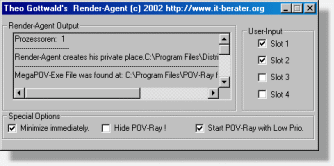 |
Step 4/ Schritt 4 |
| Now we start a RenderAgent.exe and watch what will happen to these files. | |
|
What happened to the JOB-File? |
|
| C: start /wait bin\pvengine.exe /EXIT /RENDER "J:\INI\benchmark_01082004_104626_87176_1_0x0-80x120a.ini" REN "J:\INI\benchmark_01082004_104626_87176_1_0x0-80x120a.ini"
*.rdy |
|
| Taking a look into the RenderAgents private Folder, we find a file called "_1_private.bat" (Name is unimportant) which looks like we have expected. All pathes are changed so the rendering will work on that particular client. | |
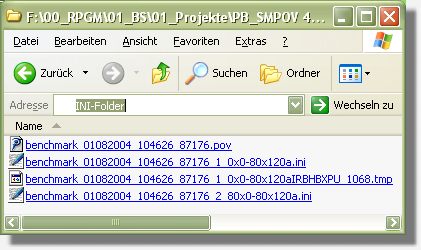 |
Step 5/ Schritt 5 |
| Taking a peek into the INI-Folder, we notice that the INI-File for this RenderJob has been renamed and therefore marked as "in use". | |
| Step 6/ Schritt 6 | |
Thats all the RenderAgents have to do. Let me put all the steps together, one after the other:
Then after the RenderAgents are running what they do is this:
|
|
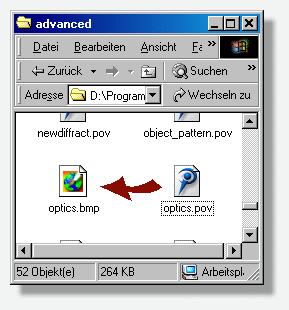 |
Additional comments |
The current Windows-Implementation of
RenderAgent (as well as SMPOV) is multithreaded, which makes the
source-code a biit more complex then necessary. If someone has 4 CPU's he could start 4 of these single-threaded RenderAgents, while this is not necessary for the current windows implementation. |
|
 |
Additional Informations about the SMPOV-Rendering Pipeline |
| The following Informatios are not needed to make a custom RenderAgent. They are provided for completeness. | |
|
The benchmark_01082004_104626_87176.pnd.txt
|
|
| SF:F:\00_RPGM\01_BS\01_Projekte\PB_SMPOV
4\COM\BMP\benchmark_01082004_104626_87176_1_0x0-80x120A.BMP SF:F:\00_RPGM\01_BS\01_Projekte\PB_SMPOV 4\COM\BMP\benchmark_01082004_104626_87176_2_80x0-80x120A.BMP DF:F:\00_RPGM\01_BS\01_Projekte\PB_SMPOV
4\COM\BMP\benchmark_01082004_104626_87176_2_80x0-80x120A.BMP |
|
The FN.pnd.txt contains the instructions for the PicPender.exe how to combine the tiles to one file. Even if you do not use tiling (so you have one single picture result) the PicPender.exe is called to copy the resulting file to its final destination. The instructions work as follows:
|
|
| The benchmark_01082004_104626_87176_PP.bat | |
| "F:\00_RPGM\01_BS\01_Projekte\PB_SMPOV 4\PicPend-1.exe" "F:\00_RPGM\01_BS\01_Projekte\PB_SMPOV 4\COM\JOB\benchmark_01082004_104626_87176.pnd.txt" | |
| The file FN_PP.bat is the batchfile that will be called from SMPOV after all Renderjobs have been completed. It could be called manually as well, in case SMPOV would have been ended before time. Currently it contains just one line, that is the call to PicPender.exe with the FN.pnd.txt as parameter. | |
| The current "times.log" | |
| irid.pov
rendered in 3200x2400 in 16 Tiles (16,1)-(H) from 01-06-2004 / 23:51:44
to 01-06-2004/23:54:00. Tiling, copying ( 255 Sek.) ended: 01-06-2004
/ 23:58:15 (393 Sek.). irid.pov rendered in 3200x2400 in 25 Tiles (1,25)-(V) from 01-06-2004 / 23:58:52 to 01-07-2004/00:00:57. Tiling, copying ( 3 Sek.) ended: 01-07-2004 / 00:01:00 (131 Sek.). irid.pov rendered in 9600x9600 in 10 Tiles (1,10)-(V) from 01-07-2004 / 00:05:37 to 01-07-2004/00:12:03. Tiling, copying ( 68 Sek.) ended: 01-07-2004 / 00:13:11 (456 Sek.). irid.pov rendered in 12288x12288 in 4 Tiles (1,4)-(V) from 01-07-2004 / 00:23:19 to 01-07-2004/00:28:15. Tiling, copying ( 130 Sek.) ended: 01-07-2004 / 00:30:25 (427 Sek.). irid.pov rendered in 3200x2400 in 2 Tiles (1,2)-(V) from 01-07-2004 / 00:41:57 to 01-07-2004/00:42:21. Tiling, copying ( 3 Sek.) ended: 01-07-2004 / 00:42:23 (26 Sek.). irid.pov rendered in 3200x2400 in 2 Tiles (2,1)-(H) from 01-07-2004 / 00:42:34 to 01-07-2004/00:43:01. Tiling, copying ( 19 Sek.) ended: 01-07-2004 / 00:43:20 (46 Sek.). benchmark1.pov rendered in 3200x2400 in 4 Tiles (1,4)-(V) from 01-07-2004 / 01:07:00 to 01-07-2004/09:35:08. Tiling, copying ( 30 Sek.) ended: 01-07-2004 / 09:35:38 (30520 Sek.). benchmark2.pov rendered in 3200x2400 in 4 Tiles (1,4)-(V) from 01-07-2004 / 01:07:00 to 01-07-2004/09:35:43. Tiling, copying ( 17 Sek.) ended: 01-07-2004 / 09:35:59 (30540 Sek.). Ani wood1.pov rendered in 160x120 in 1 Tiles (1,1)-(-) from 01-08-2004 / 09:47:01 to 01-08-2004/09:58:57. Tiling, copying ( 1 Sek.) ended: 01-08-2004 / 09:58:57 (716 Sek.). benchmark.pov rendered in 160x120 in 2 Tiles (2,1)-(H) from 01-08-2004 / 10:46:28 to 01-08-2004/10:57:30. Tiling, copying ( 0 Sek.) ended: 01-08-2004 / 10:57:30 (662 Sek.). |
|
| The "times.log"contains informations how long each file has been in the SMPOV-Rendering-Pipeline, as well as information how many seconds have been used for appending the tiles and copying the final picture. There have been changes about time-measurement before Distri 15, which make these results more reliable, even if the rendering goes over several days or weeks. | |
Hits | Theo Gottwald * Wolfartsweierer Str.1 * 76131 Karlsruhe | Telefon (07 21) 9 66 33-00 | Fax (07 21) 9 66 33-99 |Info@it-berater.org | Stand: 01/13/2004